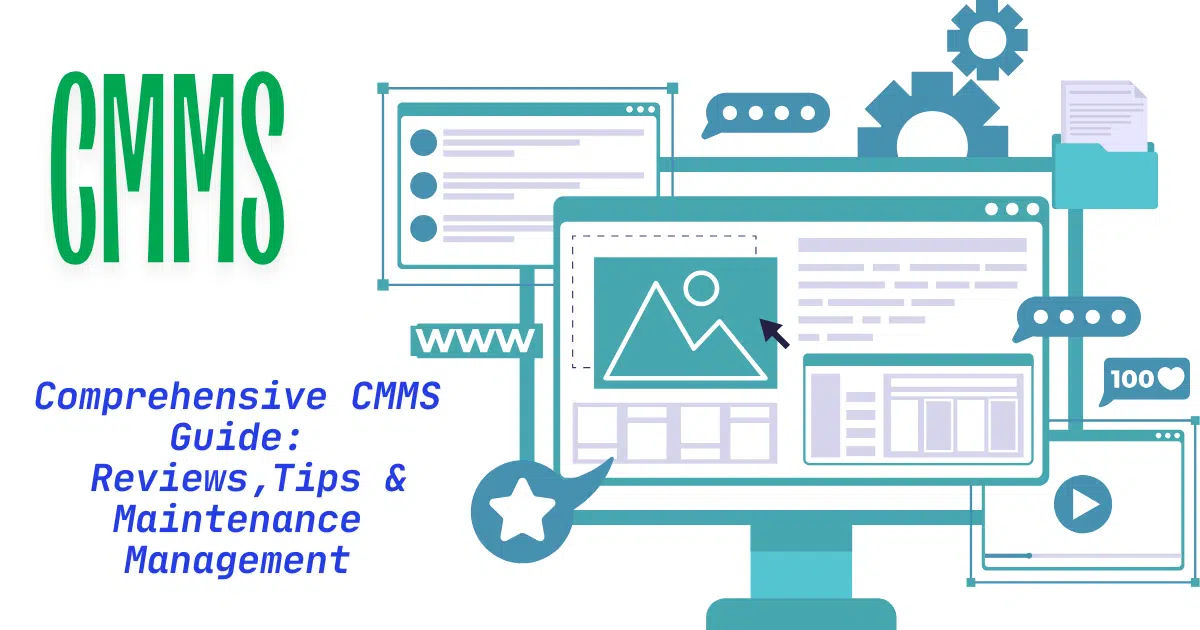In the competitive landscape of modern industries, maintaining operational efficiency and minimizing downtime are paramount. A CMMS (Computerized Maintenance Management System) serves as the backbone for effective maintenance management, ensuring that assets are well-maintained, operational costs are controlled, and productivity is maximized. This comprehensive CMMS guide offers in-depth information, expert reviews, practical tips, comprehensive guides, and answers to frequently asked questions, all designed to help you navigate the world of maintenance management systems with confidence.
Table of Contents
- Introduction to CMMS
- The Importance of CMMS in Modern Businesses
- Key Features of CMMS
- Benefits of Implementing a CMMS
- Top CMMS Software Solutions
- How to Choose the Right CMMS for Your Business
- Successful CMMS Implementation: Tips and Best Practices
- 1. Define Clear Objectives
- 2. Involve Stakeholders
- 3. Provide Comprehensive Training
- 4. Start with Data Cleanup
- 5. Customize the System
- 6. Develop a Detailed Implementation Plan
- 7. Pilot the System
- 8. Monitor and Evaluate
- 9. Foster a Culture of Continuous Improvement
- 10. Ensure Ongoing Support and Maintenance
- 11. Leverage Automation and Advanced Features
- 12. Communicate Successes and Milestones
- Common Challenges and How to Overcome Them
- FAQs About CMMS
- 1. What industries benefit the most from CMMS?
- 2. Can CMMS integrate with other business systems?
- 3. Is CMMS suitable for small businesses?
- 4. How does CMMS differ from EAM (Enterprise Asset Management)?
- 5. What is the ROI of implementing a CMMS?
- 6. How secure is a CMMS?
- 7. How long does it take to implement a CMMS?
- 8. Can CMMS help with regulatory compliance?
- 9. What is the difference between cloud-based and on-premises CMMS?
- 10. Can CMMS support mobile devices?
- 11. How customizable are CMMS solutions?
- 12. What training resources are available for CMMS users?
- Conclusion
- References
Introduction to CMMS
In an era where operational efficiency can determine the success or failure of a business, effective maintenance management is crucial. CMMS, or Computerized Maintenance Management System, is a software solution designed to streamline maintenance operations, ensuring that assets are maintained proactively, costs are controlled, and productivity is maximized.
What is CMMS?
CMMS stands for Computerized Maintenance Management System. It is a software application that helps organizations plan, track, and optimize their maintenance activities. By centralizing maintenance data and automating various processes, a CMMS enables businesses to manage work orders, schedule preventive maintenance, monitor asset performance, and analyze maintenance metrics effectively.
According to Wikipedia, CMMS systems are essential tools for managing maintenance operations, ensuring that equipment and facilities are kept in optimal condition. They facilitate the planning, execution, and monitoring of maintenance tasks, thereby enhancing operational efficiency and reducing downtime.
Evolution of CMMS
The concept of CMMS has evolved significantly over the years. Initially, maintenance management relied heavily on paper-based systems and manual tracking, which were time-consuming and prone to errors. With the advent of digital technologies, CMMS solutions began to incorporate features like database management, reporting, and automation. Today, modern CMMS systems integrate with advanced technologies such as the Internet of Things (IoT), Artificial Intelligence (AI), and cloud computing, offering unparalleled functionality and flexibility.
The Importance of CMMS in Modern Businesses
In today’s competitive business environment, maintaining operational efficiency and minimizing downtime are critical for success. A CMMS plays a pivotal role in achieving these objectives by providing a structured approach to maintenance management. Here’s why CMMS is indispensable for modern businesses:
1. Enhanced Productivity
By automating routine maintenance tasks and centralizing maintenance data, CMMS frees up valuable time for maintenance teams to focus on more critical activities. This increased efficiency allows businesses to handle more maintenance tasks without the need for additional resources.
2. Cost Savings
Preventive maintenance enabled by CMMS helps in identifying and addressing issues before they escalate into costly repairs. By reducing unplanned downtime and extending the lifespan of assets, CMMS contributes to significant cost savings.
3. Improved Asset Management
CMMS provides detailed insights into asset performance, maintenance history, and lifecycle information. This comprehensive asset management aids in better decision-making regarding asset utilization, replacement, and investment.
4. Regulatory Compliance
Many industries are subject to stringent maintenance standards and regulations. CMMS helps ensure that all maintenance activities are documented and executed in compliance with relevant regulations, thereby avoiding potential legal issues and fines.
5. Data-Driven Decisions
With robust reporting and analytics capabilities, CMMS offers actionable data that can drive strategic improvements in maintenance operations. Businesses can analyze trends, identify inefficiencies, and implement data-driven strategies to enhance performance.
6. Enhanced Safety
Proper maintenance is crucial for ensuring the safety of employees and preventing accidents. CMMS helps in scheduling regular maintenance checks, thereby minimizing the risk of equipment failures that could lead to safety hazards.
Key Features of CMMS
A robust CMMS typically includes a variety of features tailored to meet the diverse needs of maintenance management. Understanding these features is essential for selecting the right CMMS for your organization. Here are some of the key features to look for:
1. Work Order Management
Work Order Management is a core feature of CMMS, enabling the creation, assignment, tracking, and completion of maintenance tasks. It ensures that maintenance requests are handled promptly and efficiently, reducing response times and improving overall workflow.
2. Preventive Maintenance Scheduling
Preventive Maintenance Scheduling automates the scheduling of regular maintenance activities based on time intervals or usage metrics. This proactive approach helps in preventing equipment failures and extends the lifespan of assets.
3. Asset Management
Asset Management maintains a comprehensive database of all assets, including details like location, specifications, maintenance history, and lifecycle information. This feature provides a centralized view of asset performance and facilitates informed decision-making.
4. Inventory Management
Inventory Management tracks spare parts and inventory levels, ensuring that necessary materials are available when needed. It helps in minimizing inventory costs by optimizing stock levels and reducing excess or obsolete inventory.
5. Reporting and Analytics
Reporting and Analytics provide detailed reports and dashboards that offer insights into maintenance performance, costs, asset health, and other key metrics. This feature enables businesses to analyze data, identify trends, and make data-driven decisions.
6. Mobile Access
Mobile Access allows maintenance teams to access CMMS functionalities on-the-go through mobile devices. This enhances flexibility and responsiveness, enabling maintenance personnel to update work orders, access asset information, and communicate effectively while on the move.
7. Integration Capabilities
Integration Capabilities enable seamless integration with other business systems such as ERP (Enterprise Resource Planning), IoT (Internet of Things) devices, and building management systems. Integration ensures data consistency and streamlines workflows across different departments.
8. User Management and Security
User Management and Security features allow administrators to control user access, set permissions, and ensure data security. This is crucial for protecting sensitive information and maintaining the integrity of maintenance data.
9. Customizable Dashboards
Customizable Dashboards allow users to tailor the interface to display the most relevant information and metrics. This personalized view enhances user experience and ensures that critical data is easily accessible.
10. Automated Alerts and Notifications
Automated Alerts and Notifications keep maintenance teams informed about upcoming maintenance tasks, overdue work orders, inventory shortages, and other important updates. This feature ensures timely action and reduces the risk of oversight.
Benefits of Implementing a CMMS
Implementing a CMMS can transform your maintenance operations in several ways, providing tangible benefits that contribute to overall business success. Here are some of the key benefits:
1. Increased Efficiency
By automating routine tasks and centralizing maintenance data, CMMS reduces the time and effort required to manage maintenance activities. This increased efficiency allows maintenance teams to handle more tasks without additional resources, leading to higher productivity.
2. Reduced Downtime
Preventive maintenance scheduling helps identify potential issues before they lead to equipment failures. By addressing these issues proactively, CMMS minimizes unexpected downtime, ensuring continuous operations and reducing the impact on productivity.
3. Cost Reduction
Effective maintenance management through CMMS can lead to significant cost savings. Preventive maintenance reduces the need for expensive repairs, and optimized inventory management lowers the costs associated with excess or obsolete inventory. Additionally, improved asset management can delay the need for costly replacements.
4. Improved Asset Lifespan
Regular maintenance ensures that assets are kept in optimal condition, extending their lifespan and delaying the need for replacements. This leads to better return on investment (ROI) for capital expenditures and enhances the overall asset management strategy.
5. Enhanced Compliance
CMMS helps organizations maintain compliance with industry standards and regulations by ensuring that maintenance activities are properly documented and executed according to required protocols. This reduces the risk of non-compliance penalties and enhances the organization’s reputation.
6. Better Decision-Making
With access to comprehensive data and analytics, CMMS empowers managers to make informed decisions regarding maintenance strategies, resource allocation, and asset management. This data-driven approach leads to more effective and strategic maintenance planning.
7. Enhanced Communication
CMMS facilitates better communication and collaboration among maintenance teams, management, and other stakeholders. By providing a centralized platform for information sharing, it ensures that everyone is on the same page, reducing misunderstandings and improving coordination.
8. Improved Safety
Proper maintenance is crucial for ensuring the safety of employees and preventing accidents. CMMS helps in scheduling regular maintenance checks, thereby minimizing the risk of equipment failures that could lead to safety hazards.
9. Scalability
Modern CMMS solutions are designed to scale with your business. Whether you are a small enterprise or a large organization, CMMS can adapt to your growing maintenance needs, ensuring that your maintenance management processes remain efficient and effective.
10. Sustainability
By optimizing maintenance operations, CMMS contributes to sustainability efforts. Efficient maintenance reduces energy consumption, minimizes waste, and ensures the optimal performance of equipment, aligning with corporate sustainability goals.
Top CMMS Software Solutions
Choosing the right CMMS software is crucial for maximizing its benefits. The market offers a plethora of CMMS solutions, each with its unique features and strengths. Here are some of the top CMMS software solutions known for their robust features, reliability, and user satisfaction.
1. Fiix
Fiix is a leading CMMS solution recognized for its user-friendly interface and powerful features. It offers work order management, preventive maintenance scheduling, asset tracking, and comprehensive reporting. Fiix integrates seamlessly with various ERP systems and provides mobile access, making it a popular choice among businesses of all sizes.
Key Features:
- Intuitive dashboard
- Integration with IoT devices
- AI-powered predictive maintenance
- Extensive reporting and analytics
Pros:
- Easy to use and implement
- Strong customer support
- Scalable for businesses of all sizes
Cons:
- Higher pricing for advanced features
Reference: Fiix Official Website
2. UpKeep
UpKeep is a versatile CMMS that emphasizes mobile accessibility, allowing maintenance teams to manage tasks on-the-go. It features work order management, asset management, inventory tracking, and preventive maintenance scheduling. UpKeep’s intuitive design and robust functionality make it ideal for industries such as manufacturing, facilities management, and utilities.
Key Features:
- Mobile-first design
- Real-time notifications
- Asset hierarchy management
- Barcode scanning
Pros:
- Highly mobile-friendly
- Quick setup and deployment
- Affordable pricing plans
Cons:
- Limited customization options
Reference: UpKeep Official Website
3. Maintenance Connection
Maintenance Connection offers a comprehensive suite of maintenance management tools tailored for larger organizations. Its features include work order management, preventive maintenance, asset management, and inventory control. Maintenance Connection is known for its scalability and integration capabilities, making it suitable for complex maintenance operations.
Key Features:
- Advanced asset management
- Customizable dashboards
- Integration with ERP systems
- Detailed reporting tools
Pros:
- Highly customizable
- Strong integration capabilities
- Excellent support services
Cons:
- Higher cost, suitable for larger businesses
Reference: Maintenance Connection Official Website
4. Hippo CMMS
Hippo CMMS is celebrated for its ease of use and quick implementation. It provides essential features like work order management, preventive maintenance, asset tracking, and reporting. Hippo CMMS is particularly favored by small to medium-sized businesses looking for an affordable and efficient maintenance management solution.
Key Features:
- User-friendly interface
- Preventive maintenance scheduling
- Asset tracking and management
- Mobile accessibility
Pros:
- Easy to navigate
- Affordable pricing
- Quick setup and deployment
Cons:
- Limited advanced features
Reference: Hippo CMMS Official Website
5. eMaint
eMaint offers a highly customizable CMMS platform that caters to diverse maintenance needs. Its features include work order management, preventive maintenance, asset management, and inventory control. eMaint’s flexibility and robust reporting tools make it a strong contender for businesses seeking a tailored maintenance management solution.
Key Features:
- Customizable workflows
- Advanced reporting and analytics
- Integration with other business systems
- Mobile app support
Pros:
- Highly flexible and customizable
- Strong reporting capabilities
- Excellent customer support
Cons:
- Can be complex to set up initially
Reference: eMaint Official Website
6. IBM Maximo
IBM Maximo is an enterprise-grade CMMS known for its comprehensive asset management capabilities. It is designed for large organizations with complex maintenance needs, offering features like work order management, preventive maintenance, asset lifecycle management, and IoT integration. IBM Maximo is renowned for its scalability and robust integration options.
Key Features:
- Comprehensive asset lifecycle management
- IoT and AI integration
- Advanced analytics and reporting
- Multi-site management
Pros:
- Highly scalable and robust
- Extensive integration capabilities
- Advanced analytics and AI features
Cons:
- High cost, suitable for large enterprises
- Steeper learning curve
Reference: IBM Maximo Official Website
7. Asset Essentials by Dude Solutions
Asset Essentials by Dude Solutions is a cloud-based CMMS that offers a wide range of features including work order management, preventive maintenance, asset tracking, and reporting. It is designed for organizations of all sizes, particularly in sectors like education, healthcare, and government.
Key Features:
- Cloud-based accessibility
- Comprehensive asset tracking
- Preventive maintenance scheduling
- Detailed reporting and analytics
Pros:
- Easy to use and implement
- Strong customer support
- Flexible pricing plans
Cons:
- Limited customization options compared to some competitors
Reference: Asset Essentials Official Website
8. Limble CMMS
Limble CMMS is a user-friendly maintenance management solution that emphasizes simplicity and ease of use. It offers features such as work order management, preventive maintenance, asset tracking, and mobile access. Limble CMMS is ideal for small to medium-sized businesses looking for an intuitive and efficient maintenance management system.
Key Features:
- Intuitive user interface
- Mobile app for on-the-go access
- Preventive maintenance scheduling
- Real-time reporting
Pros:
- Extremely user-friendly
- Quick implementation
- Responsive customer support
Cons:
- May lack some advanced features needed by larger organizations
Reference: Limble CMMS Official Website
9. Infor EAM
Infor EAM is a robust Enterprise Asset Management (EAM) solution that offers comprehensive maintenance management capabilities. It is suitable for large enterprises across various industries, providing features like work order management, preventive maintenance, asset lifecycle management, and advanced analytics.
Key Features:
- Comprehensive asset lifecycle management
- Integration with IoT devices
- Advanced analytics and reporting
- Mobile access and support
Pros:
- Highly scalable and robust
- Strong integration capabilities
- Extensive feature set
Cons:
- Higher cost, suitable for large enterprises
- Complex implementation process
Reference: Infor EAM Official Website
10. MPulse Software
MPulse Software offers a range of CMMS solutions designed to meet the needs of different industries and organizational sizes. Its features include work order management, preventive maintenance, asset tracking, and reporting. MPulse is known for its flexibility and comprehensive support services.
Key Features:
- Flexible and customizable
- Preventive maintenance scheduling
- Asset tracking and management
- Detailed reporting and analytics
Pros:
- Highly customizable
- Strong customer support
- Flexible pricing options
Cons:
- Interface may feel outdated to some users
Reference: MPulse Software Official Website
How to Choose the Right CMMS for Your Business
Selecting the right CMMS is crucial for maximizing its benefits and ensuring that it aligns with your organization’s maintenance management needs. Here are some factors to consider when choosing a CMMS:
1. Assess Your Maintenance Needs
Start by identifying the specific maintenance challenges your organization faces. Consider factors such as the size of your asset base, the complexity of maintenance tasks, the number of maintenance personnel, and the level of integration required with other systems. Understanding your needs will help you narrow down the CMMS options that best fit your requirements.
2. Evaluate Key Features
Ensure that the CMMS offers the essential features your organization needs. Key features to look for include work order management, preventive maintenance scheduling, asset management, inventory management, reporting and analytics, mobile access, and integration capabilities. Additionally, consider any specialized features that may be relevant to your industry.
3. User-Friendliness
A user-friendly interface is crucial for ensuring that your maintenance team can easily adopt and utilize the CMMS. Look for a system that is intuitive, easy to navigate, and requires minimal training. A complex or cumbersome system can lead to low adoption rates and reduced effectiveness.
4. Scalability
Choose a CMMS that can scale with your business as it grows. Consider whether the system can handle an increasing number of assets, maintenance tasks, and users without compromising performance. Scalability ensures that your CMMS remains effective as your organization expands.
5. Integration Capabilities
Check if the CMMS can integrate seamlessly with your existing business systems such as ERP (Enterprise Resource Planning), accounting software, and IoT (Internet of Things) devices. Integration enhances data consistency, streamlines workflows, and allows for a more comprehensive view of your operations.
6. Mobile Accessibility
In today’s mobile-centric world, having mobile access to your CMMS is essential. Ensure that the CMMS offers a robust mobile app that allows maintenance teams to access work orders, update tasks, and communicate effectively while on the move. Mobile accessibility enhances flexibility and responsiveness.
7. Customization Options
Every organization has unique maintenance processes and workflows. A CMMS that offers customization options allows you to tailor the system to align with your specific needs. Look for features like customizable dashboards, workflows, and reporting tools to ensure the CMMS fits seamlessly into your operations.
8. Reporting and Analytics
Robust reporting and analytics capabilities are essential for gaining insights into your maintenance operations. Ensure that the CMMS provides comprehensive reporting tools that allow you to analyze key metrics, track performance, and make data-driven decisions. Advanced analytics can help identify trends and areas for improvement.
9. Vendor Reputation and Support
Choose a CMMS provider with a strong reputation for reliability and customer satisfaction. Research customer reviews, case studies, and industry ratings to gauge the vendor’s performance. Additionally, evaluate the level of support and training provided, as ongoing support is crucial for successful implementation and utilization.
10. Cost and ROI
Consider the total cost of ownership, including initial setup costs, licensing fees, maintenance fees, and any additional costs for customization or integration. Evaluate the potential return on investment (ROI) by considering the cost savings, efficiency gains, and productivity improvements the CMMS can deliver. Choose a CMMS that offers the best value within your budget.
11. Security and Compliance
Ensure that the CMMS complies with industry standards and regulations related to data security and privacy. Look for features like data encryption, secure user authentication, regular backups, and compliance with relevant standards such as GDPR or HIPAA, depending on your industry.
12. Trial and Demonstrations
Before making a final decision, take advantage of free trials or request demonstrations of the CMMS solutions you are considering. This hands-on experience will help you assess the system’s usability, functionality, and compatibility with your existing workflows.
Successful CMMS Implementation: Tips and Best Practices
Implementing a CMMS can be a transformative process for your organization, leading to enhanced maintenance management and operational efficiency. To ensure a smooth and successful implementation, consider the following tips and best practices:
1. Define Clear Objectives
Before implementing CMMS, establish clear goals and objectives. Determine what you aim to achieve, whether it’s reducing downtime, lowering maintenance costs, improving asset lifespan, or enhancing regulatory compliance. Clear objectives guide the implementation process and help measure success.
2. Involve Stakeholders
Engage all relevant stakeholders, including maintenance teams, IT staff, management, and other departments, in the implementation process. Their input and buy-in are crucial for ensuring that the CMMS meets the organization’s needs and is effectively adopted. Regular communication and collaboration can foster a sense of ownership and commitment among stakeholders.
3. Provide Comprehensive Training
Ensure that all users receive adequate training on how to use the CMMS. Comprehensive training minimizes resistance to change and maximizes the system’s utilization and effectiveness. Consider offering training sessions, tutorials, and ongoing support to help users become proficient with the system.
4. Start with Data Cleanup
Before migrating data to the new CMMS, clean up existing data to ensure accuracy and consistency. Remove duplicate entries, correct errors, and organize information to facilitate a smooth transition. Clean data is essential for the effective functioning of the CMMS and reliable reporting.
5. Customize the System
Tailor the CMMS to align with your organization’s specific workflows and maintenance processes. Customization enhances the system’s relevance and usability, making it a more effective tool for your maintenance teams. Customize dashboards, work order forms, and reporting templates to suit your needs.
6. Develop a Detailed Implementation Plan
Create a detailed implementation plan that outlines the steps, timelines, responsibilities, and resources required for the CMMS rollout. A well-structured plan helps in managing the implementation process efficiently and ensures that all aspects are covered.
7. Pilot the System
Consider piloting the CMMS with a small group or specific department before a full-scale rollout. Piloting allows you to identify and address any issues, gather feedback, and make necessary adjustments to the system. It also helps in building confidence and demonstrating the system’s value to the wider organization.
8. Monitor and Evaluate
Regularly monitor the CMMS’s performance and evaluate its impact on maintenance operations. Use the system’s reporting and analytics features to track progress towards your objectives and identify areas for improvement. Continuous monitoring ensures that the CMMS remains effective and aligned with your goals.
9. Foster a Culture of Continuous Improvement
Encourage a culture of continuous improvement by regularly seeking feedback from users and making necessary adjustments to the CMMS. Stay responsive to evolving maintenance needs and industry trends to ensure that the system remains relevant and effective over time.
10. Ensure Ongoing Support and Maintenance
Provide ongoing support and maintenance for the CMMS to address any issues, implement updates, and ensure smooth operation. Establish a support structure that includes technical support, user training, and regular system reviews to maintain the system’s effectiveness.
11. Leverage Automation and Advanced Features
Take advantage of automation and advanced features offered by the CMMS, such as predictive maintenance, IoT integration, and AI-driven analytics. These features can further enhance maintenance management, improve accuracy, and provide deeper insights into asset performance.
12. Communicate Successes and Milestones
Celebrate successes and milestones achieved through the CMMS implementation. Communicating positive outcomes can boost morale, reinforce the value of the system, and encourage continued engagement and support from the organization.
Common Challenges and How to Overcome Them
Implementing a CMMS can bring significant benefits, but it may also present challenges that need to be addressed to ensure a successful rollout. Here are some common challenges and strategies to overcome them:
1. Resistance to Change
Challenge: Employees may resist adopting a new system due to fear of the unknown or discomfort with change.
Solution: Involve stakeholders early in the process, communicate the benefits clearly, and provide comprehensive training. Demonstrating the positive impact of CMMS on their work can help alleviate resistance and encourage acceptance.
2. Data Migration Issues
Challenge: Migrating data from existing systems to the new CMMS can be complex and time-consuming, with risks of data loss or errors.
Solution: Plan the data migration process meticulously, conduct thorough data cleanup beforehand, and test the migration with a small data set before full implementation. Ensure that data integrity is maintained throughout the process.
3. Lack of User Training
Challenge: Insufficient training can lead to improper use of the CMMS, reducing its effectiveness and leading to user frustration.
Solution: Provide comprehensive and ongoing training for all users. Utilize various training methods such as workshops, online tutorials, and hands-on sessions to cater to different learning styles.
4. Poor System Customization
Challenge: A CMMS that is not tailored to the organization’s specific needs can result in inefficiencies and reduced user satisfaction.
Solution: Customize the CMMS to align with your maintenance workflows and processes. Engage users in the customization process to ensure that the system meets their requirements and enhances their productivity.
5. Inadequate Support and Maintenance
Challenge: Lack of ongoing support and system maintenance can lead to technical issues, reduced performance, and user dissatisfaction.
Solution: Establish a robust support structure that includes technical support, regular system updates, and proactive maintenance. Ensure that users have access to resources and assistance whenever needed.
6. Overlooking Change Management
Challenge: Failing to manage the organizational change associated with CMMS implementation can result in disruptions and resistance.
Solution: Develop a comprehensive change management plan that includes clear communication, stakeholder engagement, and strategies to address resistance. Emphasize the benefits and involve users in the implementation process to foster a positive attitude towards change.
7. Unrealistic Expectations
Challenge: Setting unrealistic expectations for the CMMS can lead to disappointment and perceived failure if those expectations are not met.
Solution: Set realistic and achievable goals for the CMMS implementation. Clearly define what success looks like and regularly track progress towards those goals. Manage expectations by communicating the timeline and scope of what the CMMS can deliver.
8. Security Concerns
Challenge: Ensuring the security of maintenance data and compliance with regulations can be challenging.
Solution: Choose a CMMS that prioritizes data security and compliance. Implement robust security measures such as data encryption, secure user authentication, and regular security audits. Educate users on best practices for maintaining data security.
9. Lack of Executive Support
Challenge: Without strong support from top management, CMMS implementation can lack the necessary resources and strategic alignment.
Solution: Secure buy-in from executive leadership by demonstrating the strategic benefits of CMMS. Present data and case studies that highlight the potential ROI and operational improvements. Engage executives in the planning and decision-making process.
10. Insufficient Budget
Challenge: Limited budget can constrain the selection and implementation of a comprehensive CMMS solution.
Solution: Conduct a thorough cost-benefit analysis to demonstrate the potential ROI of CMMS. Explore flexible pricing options and consider phased implementation to spread out costs. Prioritize essential features and plan for future upgrades as budget allows.
FAQs About CMMS
1. What industries benefit the most from CMMS?
CMMS is beneficial across various industries, including:
- Manufacturing: Enhances equipment maintenance, reduces downtime, and improves production efficiency.
- Facilities Management: Streamlines maintenance of buildings, HVAC systems, and other facilities infrastructure.
- Healthcare: Manages medical equipment maintenance, ensuring compliance with health regulations.
- Utilities: Maintains infrastructure such as power plants, water treatment facilities, and distribution networks.
- Transportation: Manages fleet maintenance, ensuring vehicle reliability and safety.
- Hospitality: Maintains hotel facilities, ensuring guest satisfaction and operational efficiency.
- Education: Manages campus facilities, equipment, and infrastructure maintenance.
2. Can CMMS integrate with other business systems?
Yes, most modern CMMS solutions offer integration capabilities with other business systems such as ERP (Enterprise Resource Planning), accounting software, IoT (Internet of Things) devices, and building management systems. Integration ensures data consistency, streamlines workflows, and enhances overall operational efficiency.
3. Is CMMS suitable for small businesses?
Absolutely. There are CMMS solutions specifically designed for small to medium-sized businesses. These solutions offer essential maintenance management features at an affordable cost, helping smaller organizations improve their maintenance operations without significant investment.
4. How does CMMS differ from EAM (Enterprise Asset Management)?
While both CMMS and EAM focus on asset management, EAM typically encompasses a broader scope, including strategic asset management, lifecycle planning, and advanced analytics. CMMS, on the other hand, is primarily focused on the operational aspects of maintenance management, such as work order management and preventive maintenance scheduling.
5. What is the ROI of implementing a CMMS?
The return on investment (ROI) of a CMMS can be significant, often realized through:
- Reduced Downtime: Minimizing unexpected equipment failures reduces lost productivity.
- Lower Maintenance Costs: Preventive maintenance reduces the need for expensive repairs.
- Extended Asset Lifespan: Regular maintenance extends the lifespan of assets, delaying replacements.
- Improved Productivity: Enhanced maintenance efficiency allows for better resource allocation.
- Enhanced Compliance: Avoiding fines and penalties through regulatory compliance.
The exact ROI varies based on the organization’s size, industry, and implementation effectiveness, but many businesses see substantial savings and efficiency gains within the first year of implementation.
6. How secure is a CMMS?
Security is a critical aspect of CMMS. Reputable CMMS providers implement robust security measures, including:
- Data Encryption: Protecting data in transit and at rest.
- Secure User Authentication: Ensuring that only authorized users can access the system.
- Regular Backups: Preventing data loss through regular backups.
- Compliance: Adhering to industry standards and regulations for data security.
It’s important to choose a CMMS that prioritizes data security to protect your organization’s sensitive information.
7. How long does it take to implement a CMMS?
The implementation timeline for a CMMS varies based on factors such as the size of the organization, the complexity of maintenance processes, the level of customization required, and the readiness of existing data. On average:
- Small to Medium-Sized Businesses: 1 to 3 months.
- Large Enterprises: 3 to 6 months or longer.
A detailed implementation plan, thorough training, and stakeholder engagement can help streamline the process and reduce the implementation time.
8. Can CMMS help with regulatory compliance?
Yes, CMMS can significantly aid in maintaining regulatory compliance by:
- Documentation: Keeping detailed records of maintenance activities, inspections, and repairs.
- Scheduling: Ensuring that preventive maintenance tasks are performed on time.
- Reporting: Generating reports that demonstrate compliance with industry standards and regulations.
- Alerts: Sending notifications for upcoming inspections and compliance deadlines.
By ensuring that maintenance activities are well-documented and executed according to required protocols, CMMS helps organizations adhere to regulatory requirements.
9. What is the difference between cloud-based and on-premises CMMS?
Cloud-Based CMMS:
- Accessibility: Accessible from anywhere with an internet connection.
- Scalability: Easily scalable to accommodate business growth.
- Maintenance: Managed by the provider, reducing the need for in-house IT resources.
- Cost: Typically offered as a subscription-based model, reducing upfront costs.
On-Premises CMMS:
- Control: Greater control over data and customization.
- Security: Data is stored locally, which may be preferred for highly sensitive information.
- Upfront Costs: Requires significant initial investment in hardware and software.
- Maintenance: Requires in-house IT resources for maintenance and updates.
Choosing between cloud-based and on-premises CMMS depends on your organization’s specific needs, budget, and IT infrastructure.
10. Can CMMS support mobile devices?
Yes, most modern CMMS solutions offer mobile access through dedicated mobile apps or responsive web interfaces. Mobile access allows maintenance teams to:
- Access Work Orders: View and update work orders in real-time.
- Log Maintenance Activities: Record maintenance tasks and updates on-the-go.
- Communicate: Collaborate with team members and management.
- Access Asset Information: Retrieve detailed information about assets while in the field.
Mobile support enhances flexibility, responsiveness, and overall efficiency of maintenance operations.
11. How customizable are CMMS solutions?
The level of customization varies among CMMS solutions. Many CMMS platforms offer customizable dashboards, workflows, reporting templates, and user interfaces to align with your organization’s specific needs. Highly customizable CMMS solutions allow you to tailor the system to your maintenance processes, ensuring that it fits seamlessly into your operations and enhances productivity.
12. What training resources are available for CMMS users?
CMMS providers typically offer a range of training resources, including:
- User Manuals and Documentation: Comprehensive guides on how to use the system.
- Online Tutorials and Webinars: Interactive sessions covering various aspects of the CMMS.
- On-Site Training: Personalized training sessions conducted at your organization’s location.
- Customer Support: Access to support teams for assistance with specific issues.
- Community Forums: Platforms where users can share experiences and solutions.
Comprehensive training ensures that users are proficient in utilizing the CMMS effectively, maximizing its benefits.
Conclusion
A CMMS is an invaluable tool for organizations aiming to optimize their maintenance management processes. By centralizing data, automating tasks, and providing actionable insights, CMMS enhances operational efficiency, reduces costs, and extends the lifespan of assets. Whether you’re seeking to implement a CMMS for the first time or looking to upgrade your existing system, understanding its features, benefits, and best practices is essential for achieving success.
Investing in the right CMMS can transform your maintenance operations, leading to significant improvements in productivity, cost savings, and overall business performance. Embrace the power of CMMS to stay ahead in today’s competitive landscape and ensure the seamless operation of your assets and facilities.
Key Takeaways:
- Comprehensive Maintenance Management: CMMS offers a structured approach to managing maintenance tasks, ensuring that assets are maintained proactively.
- Cost and Time Savings: By reducing downtime and optimizing maintenance processes, CMMS contributes to significant cost and time savings.
- Enhanced Decision-Making: With robust reporting and analytics, CMMS provides valuable insights that drive informed decision-making.
- Scalability and Flexibility: Modern CMMS solutions are scalable and customizable, catering to the needs of businesses of all sizes and industries.
- Improved Compliance and Safety: CMMS ensures that maintenance activities comply with industry standards and regulations, enhancing safety and reliability.
Final Thought:
Incorporating a CMMS into your maintenance strategy is not just a technological upgrade; it’s a strategic investment in your organization’s future. By leveraging the capabilities of a robust CMMS, you can achieve greater operational excellence, foster a culture of continuous improvement, and drive sustainable growth.
References
- Computerized Maintenance Management System – Wikipedia
- Fiix CMMS Official Website
- UpKeep CMMS Official Website
- Maintenance Connection Official Website
- Hippo CMMS Official Website
- eMaint Official Website
- IBM Maximo Official Website
- Asset Essentials by Dude Solutions Official Website
- Limble CMMS Official Website
- Infor EAM Official Website
- MPulse Software Official Website
- Maintenance Technology
- Plant Services – Best Practices for CMMS Implementation
- Dude Solutions – CMMS Resources
- IBM Maximo Documentation